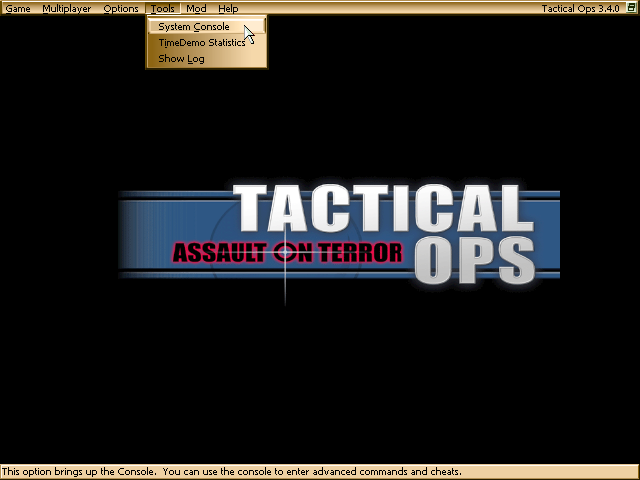Optimal Mouse Tracking
* These settings are pre-configured in the TO v3.4+v3.5 Fixed Pack.
1. DirectInput and Mouse Smoothing:
In Tactical Ops configuration menu make sure you have Direct Input enabled and Mouse Smoothing disabled.
Allthough some players actually prefer to have Mouse Smoothing enabled.
Enabling DirectInput will activate the ALT+TAB Crosshair / Buyscreen bugs.
For ''optimal'' mouse tracking without DirectInput check this out: http://donewmouseaccel.blogspot.nl/2010/03/markc-windows-7-mouse-acceleration-fix.html
2. Make sure SwapInteral is set to 0 and not -1 or 1 o anything else. (Allready set to 0 in the TO 3.4+3.5 Pack)
At the Main Menu of Tactical Ops go to Tools -> System Console
In the System Console type: Preferences
When you opened the Config Screen, select Rendering -> OpenGL Support -> and scroll down to SwapInterval.
In Tactical Ops configuration menu make sure you have Direct Input enabled and Mouse Smoothing disabled.
Allthough some players actually prefer to have Mouse Smoothing enabled.
Enabling DirectInput will activate the ALT+TAB Crosshair / Buyscreen bugs.
For ''optimal'' mouse tracking without DirectInput check this out: http://donewmouseaccel.blogspot.nl/2010/03/markc-windows-7-mouse-acceleration-fix.html
2. Make sure SwapInteral is set to 0 and not -1 or 1 o anything else. (Allready set to 0 in the TO 3.4+3.5 Pack)
At the Main Menu of Tactical Ops go to Tools -> System Console
In the System Console type: Preferences
When you opened the Config Screen, select Rendering -> OpenGL Support -> and scroll down to SwapInterval.