About This File
This is a utility for Unreal Tournament, UT2003, UT2004 and all their mods, such as Tactical Ops and Frag Ops which allows you to manage the cache where files are downloaded when you play online. It can move/copy files into your main folders so that you can play the maps offline, copy files from another user's cache to save downloading over slow connections, remove failed downloads and old entries from the cache index and restore files back to the cache if a conflict occurs. It can also install map packs and import directly into the cache from another one.
How to:
- Unpack the files and put them in your Tactical Ops/System folder,(Not tacticalops/tacticalops/system).
- Now let's locate the program,(Open it)
- Go to Options, Profiles, There you should see Tactical Ops press Edit tab.
- Change the destinations by pressing ... And do like below see [Ex;], Note (Meshes, Anims & Karma Folder leave them empty).
- When done press OK.
- Then a list of all files you been downloading from servers appear, Look for TYPE.
- System files goes to first system folder.
- Texture files goes to TacticalOps/TacticalOps/Textures
- Music files goes to TacticalOps/TacticalOps/Music
- Sounds files goes to TacticalOps/TacticalOps/Sounds
- Maps files goes to TacticalOps/TacticalOps/Maps
Ex;
Cache Folder: C:\[My Place Of The TacOps Folder]\Tactical Ops\Cache
System folder: C:\[My Place Of The TacOps Folder]\Tactical Ops\System
Map folder: C:\[My Place Of The TacOps Folder]\Tactical Ops\TacticalOps\Maps
Texture Folder: C:\[My Place Of The TacOps Folder]\Tactical Ops\TacticalOps\Textures
Sound Folder: C:\[My Place Of The TacOps Folder]\Tactical Ops\TacticalOps\Sounds
Music Folder: C:\[My Place Of The TacOps Folder]\Tactical Ops\TacticalOps\Music
Config File: C:\[My Place Of The TacOps Folder]\Tactical Ops\System\TacticalOps.ini
What's New in Version 1.0.0 See changelog
Released
No changelog available for this version.

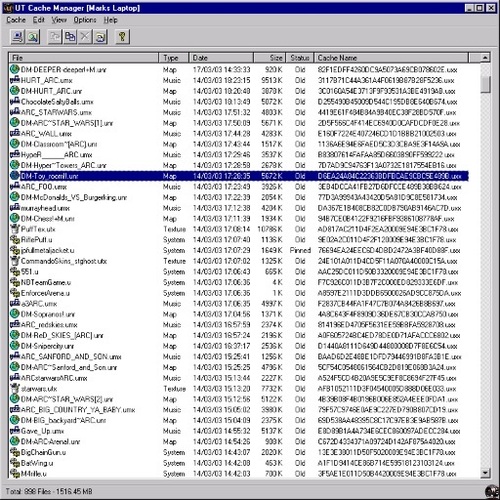
Recommended Comments
There are no comments to display.