The Demorec - Function
There is an in-game recording-function in Tactical Ops which allowes one to take a demo of the game. This function is often used at tournaments to proof fair play of everyone.
How to take a demo?
To record a demo just open the console (hit the ö - key or ~ -key) and type the command demorec *name* where *name* is a value of your choice (see examples and picture).
Example 1: demorec nemesis
Example 2: demorec nemesis2
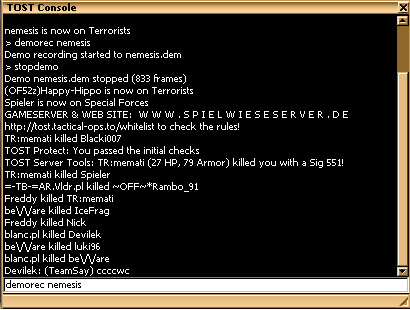
Now the demo will be taped until map ends. You'll see red letters REC in the lower right corner of your screen as long as demorec is active (see picture).

You can stop recording manually by typing the command stopdemo (see picture).
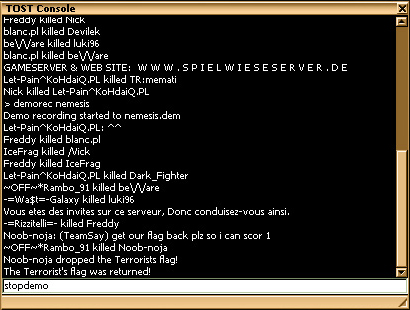
The demo will be saved as a .dem - file in the first system-folder of your Tactical Ops installation. The name of the file is the name you've chosen before (examples: nemesis.dem and nemesis2.dem)
To play the demo just start Tactical Ops, open the console and type in demoplay *name* (examples: demoplay nemesis bzw. demoplay nemesis2).
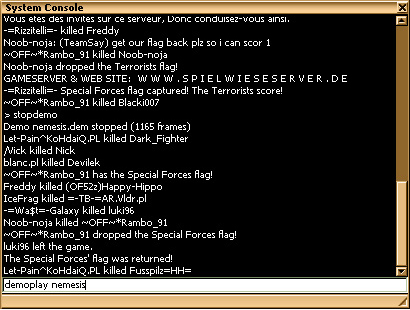
Overview of all commands:
demorec *name*
stopdemo
demoplay *name*
Adminfunctions of Demorec
The following command is for admins (depending on setting for semi admins too) only.
To force a recording
Logged in as admin you can force players to record a demo using the forcedemorec *PID* command (see picture).
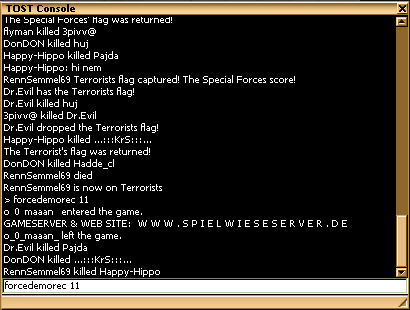
The demo will be recorded and saved within the first system folder on the client PC, not on the server itself. By default the name of the demo will contain map-title, date and time.
The following picture shows a recording to the name TO-Dragon-2009-06-11@14H55. The start of the recoring is confirmed in the console as well (see picture).
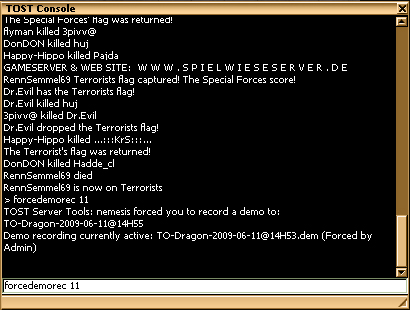
The REC symbol (see above) will be displayed on the screen of the concerning player and there will be a notification about the recoring (see picture).
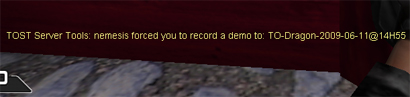
Another hint:
Admins can see who is recoring a demo within the scoreboard. As long as the demorec - function is active (recording) a little camera - symbol is displayed next to the player's name (see picture). Only when logged in as admin you can see this symbol.

Report Article

There are no comments to display.